OPEN-SOURCE SCRIPT
Atualizado Sessions Candle Colors
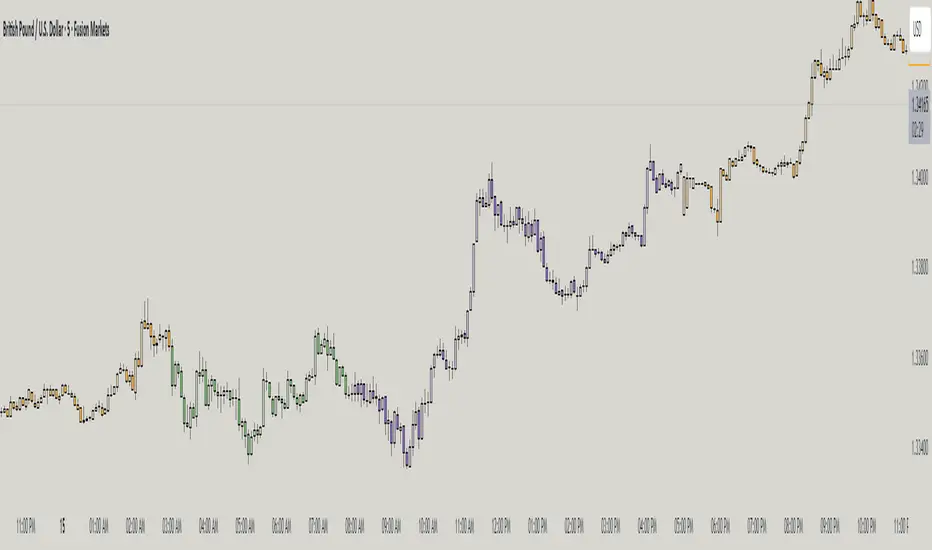
1. Candle Display Mode
Choose how your candles are rendered:
Normal – Standard bullish/bearish candles with theme-based colors.
Normal – Single – Candles displayed in a single neutral tone.
Session – Candles colored by active trading sessions.
Session – Single – Session-based candles in a single tone.
None – Disables custom candles (useful if you prefer chart elements only).
2. Theme: Normal Candles
Includes a curated set of themes for standard candles.
Default: Light – BW
Available Themes:
Dark – Prime
Dark – Violet
Dark – Ice
Dark – Bronze
Dark – BW
Light – BW
Light – ICT (Inner Circle Trader)
Light – S&F (Set and Forget)
3. Theme: Session Candles
Custom palettes for session-based modes:
Light – AnandaDivine
Light – WealthFRX
Note: “Light” and “Dark” indicate which chart background the theme is optimized for.
4. Hide Gaps
Enables a custom gapless mode by forcing each candle’s open to match the previous close.
This option helps maintain visual continuity on charts with irregular price feeds.
Tip: For best results, disable TradingView’s built-in candles under chart settings before enabling this indicator.
Choose how your candles are rendered:
Normal – Standard bullish/bearish candles with theme-based colors.
Normal – Single – Candles displayed in a single neutral tone.
Session – Candles colored by active trading sessions.
Session – Single – Session-based candles in a single tone.
None – Disables custom candles (useful if you prefer chart elements only).
2. Theme: Normal Candles
Includes a curated set of themes for standard candles.
Default: Light – BW
Available Themes:
Dark – Prime
Dark – Violet
Dark – Ice
Dark – Bronze
Dark – BW
Light – BW
Light – ICT (Inner Circle Trader)
Light – S&F (Set and Forget)
3. Theme: Session Candles
Custom palettes for session-based modes:
Light – AnandaDivine
Light – WealthFRX
Note: “Light” and “Dark” indicate which chart background the theme is optimized for.
4. Hide Gaps
Enables a custom gapless mode by forcing each candle’s open to match the previous close.
This option helps maintain visual continuity on charts with irregular price feeds.
Tip: For best results, disable TradingView’s built-in candles under chart settings before enabling this indicator.
Notas de Lançamento
Version 1.1Introduced a new visual theme: Light – Serenity, designed to enhance clarity, and provide a calming charting experience.
Script de código aberto
No verdadeiro espirito do TradingView, o autor desse script o publicou como código aberto, para que os traders possam entendê-lo e verificá-lo. Parabéns ao autor Você pode usá-lo gratuitamente, mas a reutilização desse código em publicações e regida pelas Regras da Casa.
Aviso legal
As informações e publicações não devem ser e não constituem conselhos ou recomendações financeiras, de investimento, de negociação ou de qualquer outro tipo, fornecidas ou endossadas pela TradingView. Leia mais em Termos de uso.
Script de código aberto
No verdadeiro espirito do TradingView, o autor desse script o publicou como código aberto, para que os traders possam entendê-lo e verificá-lo. Parabéns ao autor Você pode usá-lo gratuitamente, mas a reutilização desse código em publicações e regida pelas Regras da Casa.
Aviso legal
As informações e publicações não devem ser e não constituem conselhos ou recomendações financeiras, de investimento, de negociação ou de qualquer outro tipo, fornecidas ou endossadas pela TradingView. Leia mais em Termos de uso.