PINE LIBRARY
Atualizado BoxLine_Lib
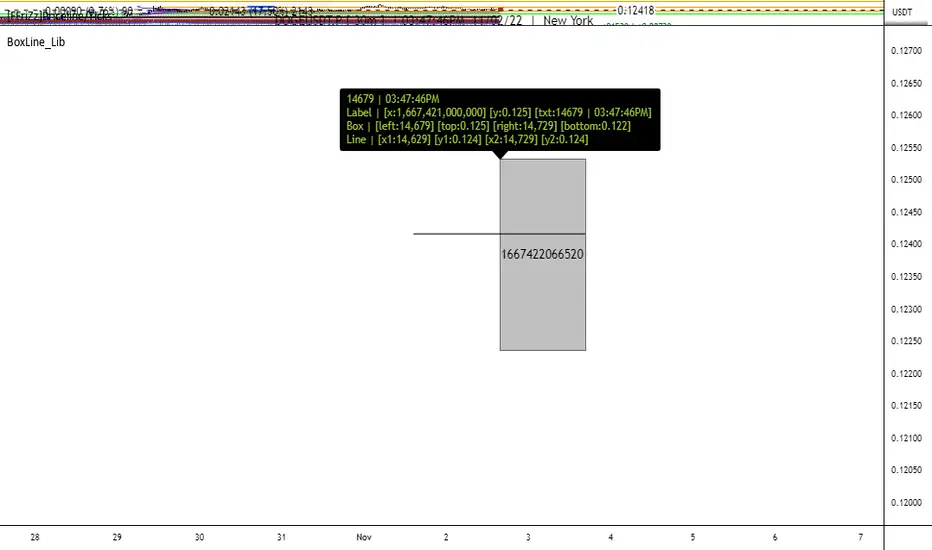
Library "BoxLine_Lib"
personal Library for line and box built in functions
lineXY(x)
get x1,y1,x2,y2 in a tuple
Parameters:
x: TODO: line
Returns: tuple of x1,y1,x2,y2
line(x)
Create line with only the y1 value(when line == na) or all
when line != na set x1,y1,x2,y2 individually just 1 or all
- use just the line value to set the x2 to current bar or time will set to time
- will auto pick xloc.bar_index or xloc.bar_time if not used
Parameters:
x: (line line,int x1,float y1,int x2,float y2,
string xloc,string extend,color color,string style,int width)
Returns: Line
boxXY(x)
get left,top,right,bottom in a tuple
Parameters:
x: box
Returns: tuple of left,top,right,bottom
box(x)
Create line with only the top,bottom value(when line == na) or all
when box != na set left,top,right,bottom individually just 1 or all
- use just the box value to set the right to current bar or time will set to time
- if right is above a number that a bar_index wouldnt be
Parameters:
x: box box,int left,float top,int right,
float bottom,color border_color, int border_width,
string border_style,string extend,string xloc,
color bgcolor,string text,string text_size, color text_color,
string text_halign,string text_valign,string text_wrap)
Returns: TODO: Box
personal Library for line and box built in functions
lineXY(x)
get x1,y1,x2,y2 in a tuple
Parameters:
x: TODO: line
Returns: tuple of x1,y1,x2,y2
line(x)
Create line with only the y1 value(when line == na) or all
when line != na set x1,y1,x2,y2 individually just 1 or all
- use just the line value to set the x2 to current bar or time will set to time
- will auto pick xloc.bar_index or xloc.bar_time if not used
Parameters:
x: (line line,int x1,float y1,int x2,float y2,
string xloc,string extend,color color,string style,int width)
Returns: Line
boxXY(x)
get left,top,right,bottom in a tuple
Parameters:
x: box
Returns: tuple of left,top,right,bottom
box(x)
Create line with only the top,bottom value(when line == na) or all
when box != na set left,top,right,bottom individually just 1 or all
- use just the box value to set the right to current bar or time will set to time
- if right is above a number that a bar_index wouldnt be
Parameters:
x: box box,int left,float top,int right,
float bottom,color border_color, int border_width,
string border_style,string extend,string xloc,
color bgcolor,string text,string text_size, color text_color,
string text_halign,string text_valign,string text_wrap)
Returns: TODO: Box
Notas de Lançamento
v2Notas de Lançamento
v2.1Added:
labelXY(label)
: get [x,y,txt] in a tuple
Parameters:
label: : label
Returns: : tuple of [x,y,txt]
label(label)
: Create label with only the y1 value(when label == na)
when label != na set x1,y1,x2,y2 individually just 1 or all
- use just the label value to set the x2 to current bar or time will set to time
will auto pick xloc.bar_index or xloc.bar_time if not used by checking if
if x1 or x2 is > a number bar index couldnt be i.e. 1000000
Parameters:
label: : (label label,int x1,float y1,int x2,float y2,
string xloc,string extend,color color,string style,int width)
Returns: : Label
Notas de Lançamento
v4Notas de Lançamento
v5I tried getting the line.set() to work with the Line function but ill have to come back to it idk why when I try to set something it will remove it from the chart..
Added:
LineXY(line)
get [x1,y1,x2,y2] in a tuple
Parameters:
line: line
Returns: tuple of [x1,y1,x2,y2]
Line(line)
Create line with only the y1 value(when line == na)
when line != na set x1,y1,x2,y2 individually just 1 or all
- use just the line value to set the x2 to current bar or time will set to time
will auto pick xloc.bar_index or xloc.bar_time if not used by checking if
if x1 or x2 is > a number bar index couldnt be i.e. 1000000
Parameters:
line: x1 y1 x2 y2 xloc extend color style width
Returns: : Line
BoxXY(box)
get [left,top,right,bottom] in a tuple
Parameters:
box: box
Returns: tuple of [left,top,right,bottom]
Box(box)
Create box with only the top,bottom value(when box == na)
when box != na set left,top,right,bottom individually just 1 or all
- use just the box value to set the right to current bar or time, will set to time
if right is above a number that a bar_index wouldnt be above i.e. 1000000
Parameters:
box: left top right
bottom border_color border_width border_style extend xloc bgcolor text text_size text_color text_halign text_valign text_wrap
Returns: Box
LabelXY(label)
get [x,y,txt] in a tuple
Parameters:
label: label
Returns: tuple of [x,y,txt]
Label(label)
Create label with only the y1 value(when label == na)
when label != na set x1,y1,x2,y2 individually just 1 or all
- use just the label value to set the x2 to current bar or time will set to time
will auto pick xloc.bar_index or xloc.bar_time if not used by checking if
if x1 or x2 is > a number bar index couldnt be i.e. 1000000
Parameters:
label: txt x y xloc.yloc color style textcolor size textalign tooltip text_font
Returns: Label
Removed:
lineXY(line)
get [x1,y1,x2,y2] in a tuple
line(line)
Create line with only the y1 value(when line == na)
when line != na set x1,y1,x2,y2 individually just 1 or all
- use just the line value to set the x2 to current bar or time will set to time
will auto pick xloc.bar_index or xloc.bar_time if not used by checking if
if x1 or x2 is > a number bar index couldnt be i.e. 1000000
boxXY(box)
get [left,top,right,bottom] in a tuple
box(box)
Create box with only the top,bottom value(when box == na)
when box != na set left,top,right,bottom individually just 1 or all
- use just the box value to set the right to current bar or time, will set to time
if right is above a number that a bar_index wouldnt be above i.e. 1000000
labelXY(label)
get [x,y,txt] in a tuple
label(label)
Create label with only the y1 value(when label == na)
when label != na set x1,y1,x2,y2 individually just 1 or all
- use just the label value to set the x2 to current bar or time will set to time
will auto pick xloc.bar_index or xloc.bar_time if not used by checking if
if x1 or x2 is > a number bar index couldnt be i.e. 1000000
Notas de Lançamento
Library "BoxLine_Lib"LineXY(line)
get [x1,y1,x2,y2] in a tuple
Parameters:
line: line
Returns: tuple of [x1,y1,x2,y2]
Line(line)
Create line with only the y1 value(when line == na)
when line != na set x1,y1,x2,y2 individually just 1 or all
- use just the line value to set the x2 to current bar or time will set to time
will auto pick xloc.bar_index or xloc.bar_time if not used by checking if
if x1 or x2 is > a number bar index couldnt be i.e. 1000000
Parameters:
line: x1 y1 x2 y2 xloc extend color style width
Returns: : Line
BoxXY(box)
get [left,top,right,bottom] in a tuple
Parameters:
box: box
Returns: tuple of [left,top,right,bottom]
Box(box)
Create box with only the top,bottom value(when box == na)
when box != na set left,top,right,bottom individually just 1 or all
- use just the box value to set the right to current bar or time, will set to time
if right is above a number that a bar_index wouldnt be above i.e. 1000000
Parameters:
box: left top right
bottom border_color border_width border_style extend xloc bgcolor text text_size text_color text_halign text_valign text_wrap
Returns: Box
LabelXY(label)
get [x,y,txt] in a tuple
Parameters:
label: label
Returns: tuple of [x,y,txt]
Label(label)
Create label with only the y1 value(when label == na)
when label != na set x1,y1,x2,y2 individually just 1 or all
- use just the label value to set the x2 to current bar or time will set to time
will auto pick xloc.bar_index or xloc.bar_time if not used by checking if
if x1 or x2 is > a number bar index couldnt be i.e. 1000000
Parameters:
label: txt x y xloc.yloc color style textcolor size textalign tooltip text_font
Returns: Label
Update: I wasn't able to get it to do everything that I originally thought it would but i did fix the main purpose of it and I changed the LineXY tuple from [x1,x2,y1,y2] to match the line new [x1,y1,x2,y2]
Notas de Lançamento
v7can now use, x1 with line, x with label ,and right with box to set that value in bars in the future only needs to be a the number of bars for xloc.bar_index or xloc.bar_time objects
Notas de Lançamento
v8added y1 = na to Box()
Notas de Lançamento
v9Updated:
Line(line)
Create line with only the y1 value(when line == na)
when line != na set x1,y1,x2,y2 individually just 1 or all
- use just the line value to set the x2 to current bar or time will set to time
will auto pick xloc.bar_index or xloc.bar_time if not used by checking if
if x1 or x2 is > a number bar index couldnt be i.e. 1000000
Parameters:
line: x1 y1 x2 y2 xloc extend color style width
Returns: : Line
Box(box)
Create box with only the top,bottom value(when box == na)
when box != na set left,top,right,bottom individually just 1 or all
- use just the box value to set the right to current bar or time, will set to time
if right is above a number that a bar_index wouldnt be above i.e. 1000000
Parameters:
box: left top right
bottom border_color border_width border_style extend xloc bgcolor text text_size text_color text_halign text_valign text_wrap
Returns: Box
LabelXY(label)
get [x,y,txt] in a tuple
Parameters:
label: label
Returns: tuple of [x,y,txt]
Label(label)
Create label with only the y1 value(when label == na)
when label != na set x1,y1,x2,y2 individually just 1 or all
- use just the label value to set the x2 to current bar or time will set to time
will auto pick xloc.bar_index or xloc.bar_time if not used by checking if
if x1 or x2 is > a number bar index couldnt be i.e. 1000000
Parameters:
label: txt x y xloc.yloc color style textcolor size textalign tooltip text_font
Returns: Label
Update: fixed all functions
Notas de Lançamento
v10Biblioteca do Pine
Em verdadeiro espírito TradingView, o autor publicou este código Pine como uma biblioteca de código aberto para que outros programadores Pine da nossa comunidade possam reutilizá-lo. Parabéns ao autor! Você pode usar esta biblioteca de forma privada ou em outras publicações de código aberto, mas a reutilização deste código em publicações é regida pelas Regras da Casa.
Aviso legal
As informações e publicações não se destinam a ser, e não constituem, conselhos ou recomendações financeiras, de investimento, comerciais ou de outro tipo fornecidos ou endossados pela TradingView. Leia mais nos Termos de Uso.
Biblioteca do Pine
Em verdadeiro espírito TradingView, o autor publicou este código Pine como uma biblioteca de código aberto para que outros programadores Pine da nossa comunidade possam reutilizá-lo. Parabéns ao autor! Você pode usar esta biblioteca de forma privada ou em outras publicações de código aberto, mas a reutilização deste código em publicações é regida pelas Regras da Casa.
Aviso legal
As informações e publicações não se destinam a ser, e não constituem, conselhos ou recomendações financeiras, de investimento, comerciais ou de outro tipo fornecidos ou endossados pela TradingView. Leia mais nos Termos de Uso.